This is the complete guide to getting Tech Parts in Survivor.io. Jump right into the action in this fast-paced strategy survival game where the only way to stay alive is to beat waves of enemies and bosses.
Tech Parts are important pieces of gear that you can get after beating Chapter 5 in the main story. They can improve your gaming by raising your ATK and HP.
How To Get Tech Parts In Survivor.Io
It’s a big deal to unlock Tech Parts in Survivor.io! Find simple ways to get these powerful items. Check out a variety of ways to improve your game, from the easy Special Ops tasks to the fun Daily Challenge.
Special Ops
Take part in the Special Ops game mode in Survivor.io to start an exciting trip and collect useful Tech Parts. This completely free method is very helpful because it lets you pick which parts to do based on the rewards that have been shown before you start the task.
In Special Ops, Tech Parts of varying grades become accessible, with more challenging missions offering superior rewards. The beauty of this method lies in its refresh cycle, providing fresh opportunities and loot every 24 hours.

This strategic gameplay element allows both free-to-play and paid players to build a collection of Tech Parts, tailoring their in-game experience for optimal performance.
Whether you are aiming to enhance your attack capabilities or fortify your defence, Special Ops offers a customizable approach to obtaining Tech Parts. So, gear up, strategize, and conquer the challenges to unlock a diverse array of Tech Parts, ultimately transforming your Survivor.io experience.
The Daily Challenge
For players seeking a daily dose of excitement and rewards, The Daily Challenge proves to be a lucrative avenue for acquiring Tech Parts in Survivor.io. Accessible to free-to-play enthusiasts, this challenge requires a modest investment of 10 energy points but promises substantial returns.
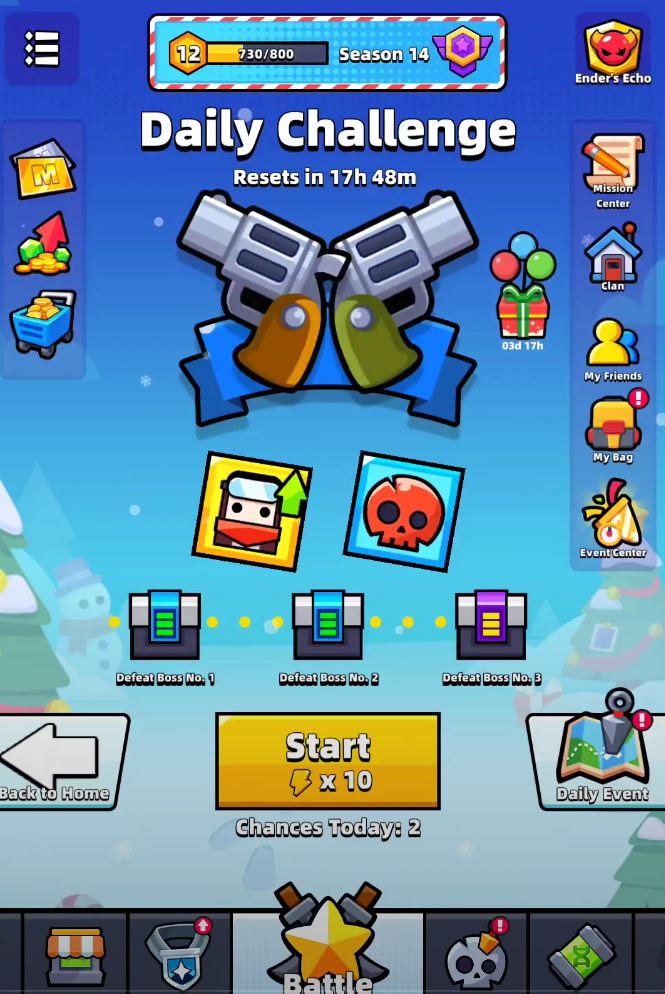
Upon successfully defeating all three bosses in The Daily Challenge, players are rewarded with three crates containing coveted Tech Parts.
Establishing a routine of completing this challenge every 24 hours can significantly bolster your arsenal and, by extension, your in-game performance.
As you accumulate a formidable set of equipment, The Daily Challenge becomes more manageable, offering a reliable source for enhancing your Survivor.io experience.
Ender’s Echo
In Survivor.io, Ender’s Echo stands as a thrilling battlefield where the key to unlocking valuable Tech Parts lies in surviving battles.
As you navigate this game mode, Tech Parts are contained within chests that can be unlocked by enduring the challenges presented. Upon reaching the end of the battle, players unlock all four chests, each containing precious Tech Parts.
Ender’s Echo not only rewards Tech Parts through successful completion but also provides additional incentives for repeated participation. As you engage in this game mode multiple times, you can earn extra Tech Parts, strategically placed in chests visible on the main screen for Ender’s Echo.

In Survivor.io, you have to embrace the intensity of Ender’s Echo, make it through the fights, and collect Tech Parts to make your character stronger. This changing game mode has both tasks and rewards, making it fun for players who want to improve their skills.
The Daily Discount Store
Survivor.io players can augment their Tech Part collection by exploring the treasures found in the Daily Discount Store. This virtual marketplace offers a convenient and lucrative way to acquire Tech Parts, whether through a brief ad-watching session in the monthly pack or direct purchases with in-game currency.
A smart and cost-effective move is to regularly collect Tech Parts from the monthly pack without any monetary expenditure.

However, for those willing to invest, certain daily packs and monthly packs also provide opportunities to purchase Tech Parts with real money. Navigate this virtual store wisely to optimize your Tech Part acquisitions and enhance your Survivor.io gameplay.
Take advantage of the Daily Discount Store, where a strategic approach to in-game shopping can lead to a significant boost in your Tech Part inventory, ultimately influencing your overall performance in Survivor.io.
Survivor Pass
For Survivor.io enthusiasts seeking a comprehensive progression system, the Survivor Pass emerges as a rewarding avenue for acquiring Tech Parts.
Catering to both free-to-play and paid players, the Survivor Pass grants higher-graded Tech Parts upon successful completion.
By progressing through various stages of the Survivor Pass, reset at each season’s end, players unlock Tech Parts that can significantly enhance their characters.
Completing Daily and Weekly challenges contributes to levelling up the Survivor Pass, a feat achievable through regular gameplay without additional focus.
Buying the Survivor Pass not only lets you access cool Tech Parts, but it also fits with how you naturally play games. Explore this complex system, raise the level of your Survivor Pass, and get the tier-based Tech Part rewards to rule Survivor.io with a stronger arsenal.
How To Use Tech Parts In Survivor.io
Understanding how to effectively use Tech Parts in Survivor.io is crucial for maximizing your character’s potential and dominating the game. Tech Parts serve as powerful stat-boosting items that can elevate both your Attack (ATK) and Hit Points (HP) stats, providing a significant advantage in challenging chapters and battles.
Step 1: Unlocking Tech Parts Feature
It’s important to unlock this function in the game before you can start using Tech Parts. You can get Tech Parts after beating Chapter 5 (City Bridge) and at least one time through Chapter 6 (Suburbia). This makes sure you have a basic idea of how the game works before adding more complex features.
Step 2: Accessing Tech Parts
Once the Tech Parts feature is unlocked, navigate to the “Equipment” screen, accessible from the top of your character interface. Here, you’ll find a dedicated Tech Tree that allows you to equip a total of six Tech Parts. The three Tech Parts on the left side enhance your Attack (ATK), while the three on the right fortify your Hit Points (HP).
Step 3: Identifying Tech Parts
By looking at their markings, you can tell the difference between Attack and Defense Tech Parts. In Tech Parts, there is an icon in the middle and two more in the top left and right.
The left symbol shows whether it’s an Attack or Defense type, and the right symbol shows which weapon skill it improves. To choose the right Tech Parts strategically, you need to know what these marks mean.
Step 4: Equipping Tech Parts
To equip a Tech Part, tap on an empty slot in the Tech Tree and choose the desired part. If a slot is already occupied, tap on the equipped Tech Part to open the replacement menu. Here, you can choose from available Tech Parts and seamlessly enhance your character’s abilities.
Step 5: Upgrading Tech Parts
Similar to equipment, Tech Parts can be upgraded to higher grades, unlocking additional grade skills. To merge Tech Parts, navigate to the “Equipment” screen and tap on the “Merge” button at the bottom.
Ensure you have three duplicates of the desired Tech Part to initiate the merging process. This strategic move enhances the stats and overall effectiveness of your Tech Parts.
| Grade | Normal | Good | Better | Excellent | Excellent 1 | Excellent 2 | Epic | Epic 1 | Epic 2 | Epic 3 |
| Normal | 0 | 0 | 0 | 0 | 0 | 0 | 0 | 0 | 0 | 0 |
| Good | 3 | 0 | 0 | 0 | 0 | 0 | 0 | 0 | 0 | 0 |
| Better | 9 | 3 | 0 | 0 | 0 | 0 | 0 | 0 | 0 | 0 |
| Excellent | 27 | 9 | 3 | 0 | 0 | 0 | 0 | 0 | 0 | 0 |
| Excellent 1 | 54 | 18 | 6 | 2 | 0 | 0 | 0 | 0 | 0 | 0 |
| Excellent 2 | 108 | 36 | 12 | 4 | 2 | 0 | 0 | 0 | 0 | 0 |
| Epic | 216 | 72 | 24 | 8 | 4 | 2 | 0 | 0 | 0 | 0 |
| Epic 1 | 432 | 144 | 48 | 16 | 8 | 4 | 2 | 0 | 0 | 0 |
| Epic 2 | 864 | 288 | 96 | 32 | 16 | 8 | 4 | 2 | 0 | 0 |
| Epic 3 | 1728 | 576 | 192 | 64 | 32 | 16 | 8 | 4 | 2 | 0 |
| Legendary | 3456 | 1152 | 384 | 128 | 64 | 32 | 16 | 8 | 4 | 2 |
How To Merge Tech Parts In Survivor.io
Merging Tech Parts in Survivor.io is a pivotal step towards enhancing your character’s prowess on the battlefield. To initiate this process, head to the “Equipment” screen and locate the “Tech Parts” button above your character.
Once there, tap on the “Merge” button situated at the bottom of the screen. Within the merge screen, a list of Tech Parts eligible for merging awaits you. Tapping on a Tech Part automatically selects two additional duplicates, streamlining the process.
Ensure you have three identical Tech Parts for a successful merge. To simplify the process, utilize the filtering option to sort Tech Parts based on type (Attack or HP).
For a quick merge of all qualifying Tech Parts, there’s a convenient “Merge All” button available. This one-tap solution streamlines the merging process, saving you time and effort.

